Welcome to the Chevron Lab eReports Portal!
Chevron Clinical Laboratory now offers a quick and easy way to access your reports online.
Using any internet connected device - computer, tablet or smartphone, you can now get convenient access to your diagnostics, anytime, anywhere...
The eReports Portal is a convenient tool for our esteemed clients to access instant, online and timely information about their clinical tests. This facility is a secure, fast and user friendly technology to make your engagement with Chevron a better experience. You will also be alerted via SMS whenever your reports are ready. If you had registered you e-mail address during order entry, PDF copies of test results will be delivered automatically to your inbox as soon as the finalized reports are available.
What information can be found on the eReports Portal?
Most of the diagnostic test results are archived in our central database which may be viewed or downloaded from this online portal. Unfortunately, results of some clinical procedures (i.e. X-ray, CT, MRI, USG, endoscopy, ECG among others) cannot be archived due to various circumstances. You must collect those reports physically.
How may I get access to the eReports Portal?
To gain access to your online test results, you'll need the Invoice slip. The Invoice slip was provided to you by the receptionist during your visit. You will need the following information printed on the invoice paper: INVOICE NUMBER (located to the upper-left portion) and SECURITY CODE (located on the upper-right edge, just beneath the barcode)
শেভরণ ল্যাব ই-রিপোর্টস পোর্টালে আপনাকে স্বাগতম!
এই অনলাইন পোর্টালের মাধ্যমে আপনার বিভিন্ন ক্লিনিকাল টেস্ট বা পরীক্ষার রিপোর্ট সমূহের ডিজিটাল কপি সংগ্রহ করতে পারবেন।
এই ওয়েবসাইটের মাধ্যমে শেভরণ ল্যাবরেটরীর অধিকাংশ পরীক্ষার রিপোর্ট অনলাইনে সংগ্রহ করা যাবে। তবে কিছু বিশেষায়িত পরীক্ষা যেমনঃ এক্স-রে, সিটি, এমআরআই, আল্ট্রাসনোগ্রাফী, এণ্ডোস্কোপী, ইসিজি ইত্যাদি টেস্টের রিপোর্ট মূল ডেটাবেইজে সংরক্ষিত হয় না বিধায় অনলাইনে সংগ্রহ করা সম্ভব নয়। উক্ত রিপোর্ট সমূহ গ্রাহককে সরাসরি শেভরণ ক্লিনিকে উপস্থিত হয়ে সংগ্রহ করে নিতে হবে।
কিভাবে আপনার রিপোর্টসমূহ খুঁজে বের করবেন?
আপনার রিপোর্ট সমূহ খুঁজে বের করার জন্য শেভরণ হতে প্রদানকৃত আপনার Invoice বা চালানপত্রটি প্রয়োজন হবে। চালানপত্রে INVOICE NUMBER এবং SECURITY CODE মুদ্রিত আছে। উদাহরণস্বরূপ নিচের ছবিতে একটি Invoice বা চালানপত্রে প্রয়োজনীয় তথ্যগুলোর অবস্থান দেখানো হলোঃ
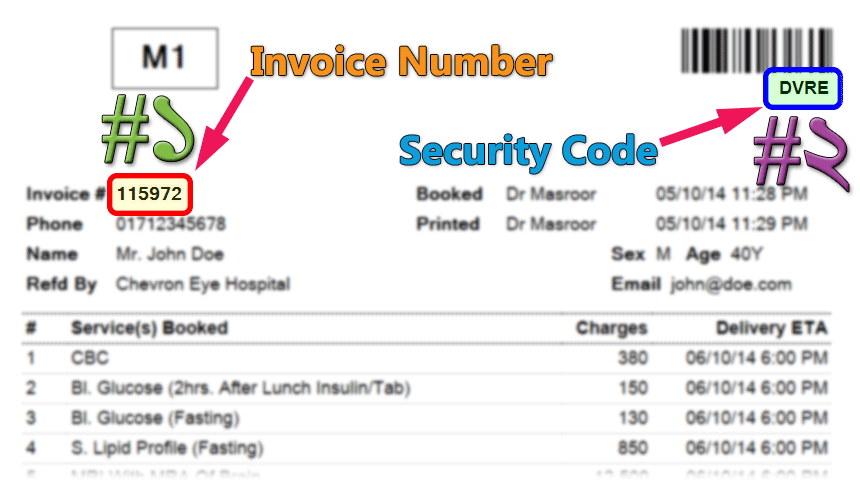
ছবিতে বাম দিকে #১ চিহ্নিত স্থানে INVOICE NUMBER এবং ডান দিকে #২ চিহ্নিত স্থানে SECURITY CODE দেখা যাচ্ছে। উদাহরণ হিসেবে দেয়া ছবিটিতে দেখা যাচ্ছে Invoice No. (চালান নং) হলো 115972 এবং Security Code (নিরাপত্তা কোড) হলো DVRE. এই দু'টো তথ্য নির্দিষ্ট ফর্মে পূরণ করতে হবে।
বিঃদ্রঃ ডিজিটাল রিপোর্ট সংগ্রহ করার পূর্বে আপনার সমস্ত বকেয়া বিল পরিশোধ করা থাকতে হবে। বকেয়া থাকা অবস্থায় অনলাইনে রিপোর্ট প্রদান করা হয় না।
Google+